Google reviews are by far the most authentic and reliable source of online feedback regarding a service or a product offered by a physical or online business. Users from all over the world see the review section before buying a product. According to a survey report, online customers see 8-10 reviews before finally ordering a […]
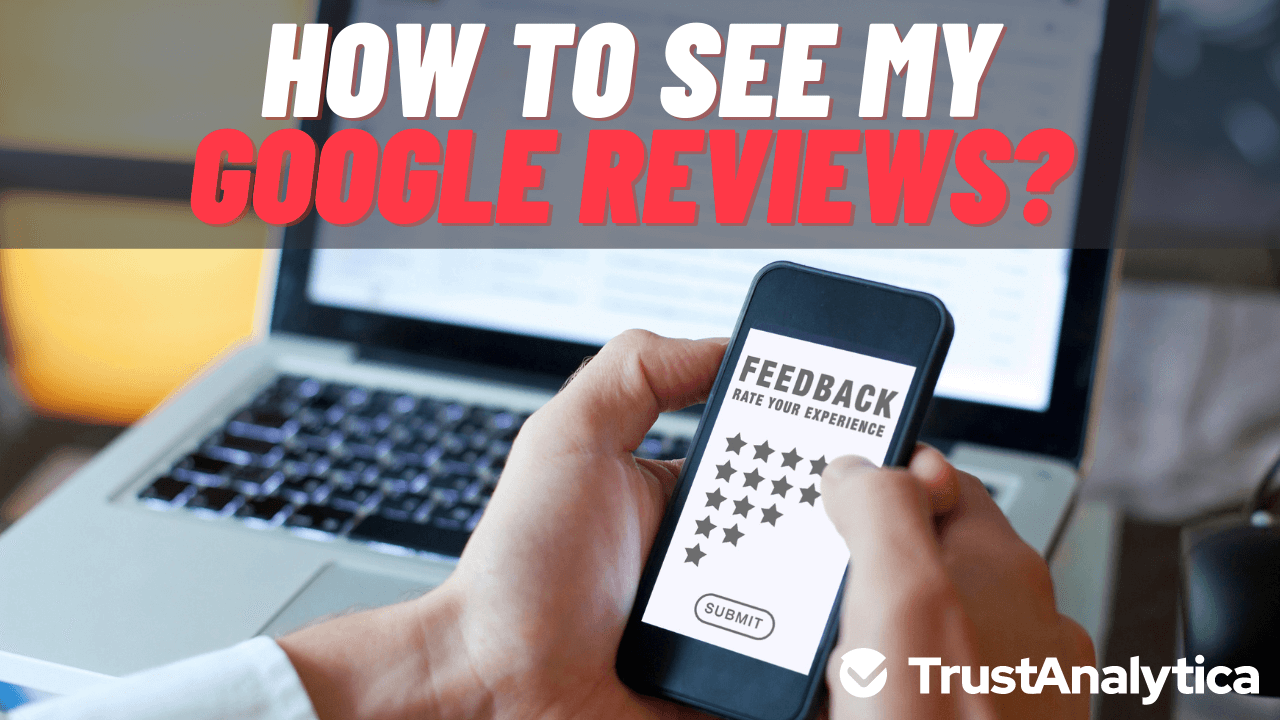
Google reviews can make or break the online reputation of a business. Leaving Google reviews and seeing reviews left by different people to judge what you can expect from an online business has become a part of our daily routine. Users from all over the world continuously see, edit, delete, and manage Google reviews online.
The importance of Google reviews is highlighted by the fact that if a business has less than a three-star average rating then more than 70% of online customers who rely on reviews would never order anything from your online business.
To see all the past Google reviews that you added for different Google My Business listings you need to follow the following steps:

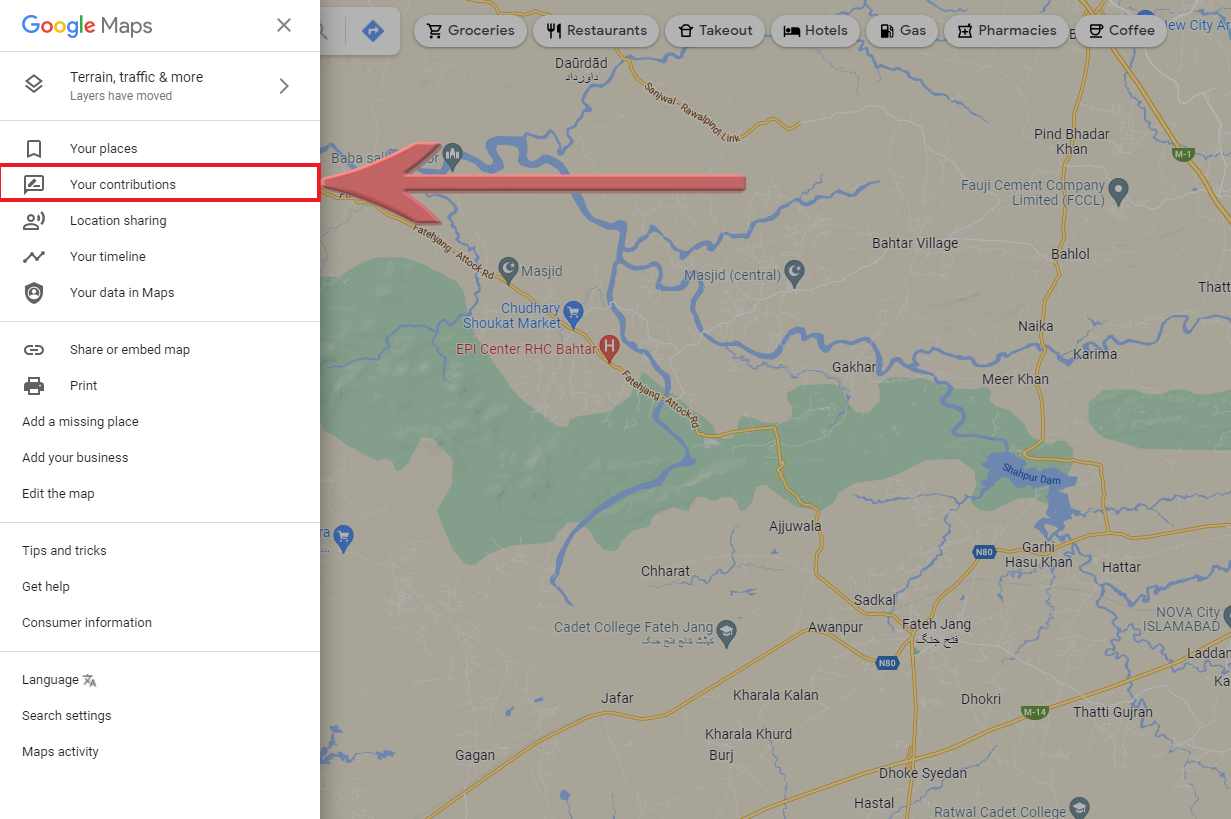
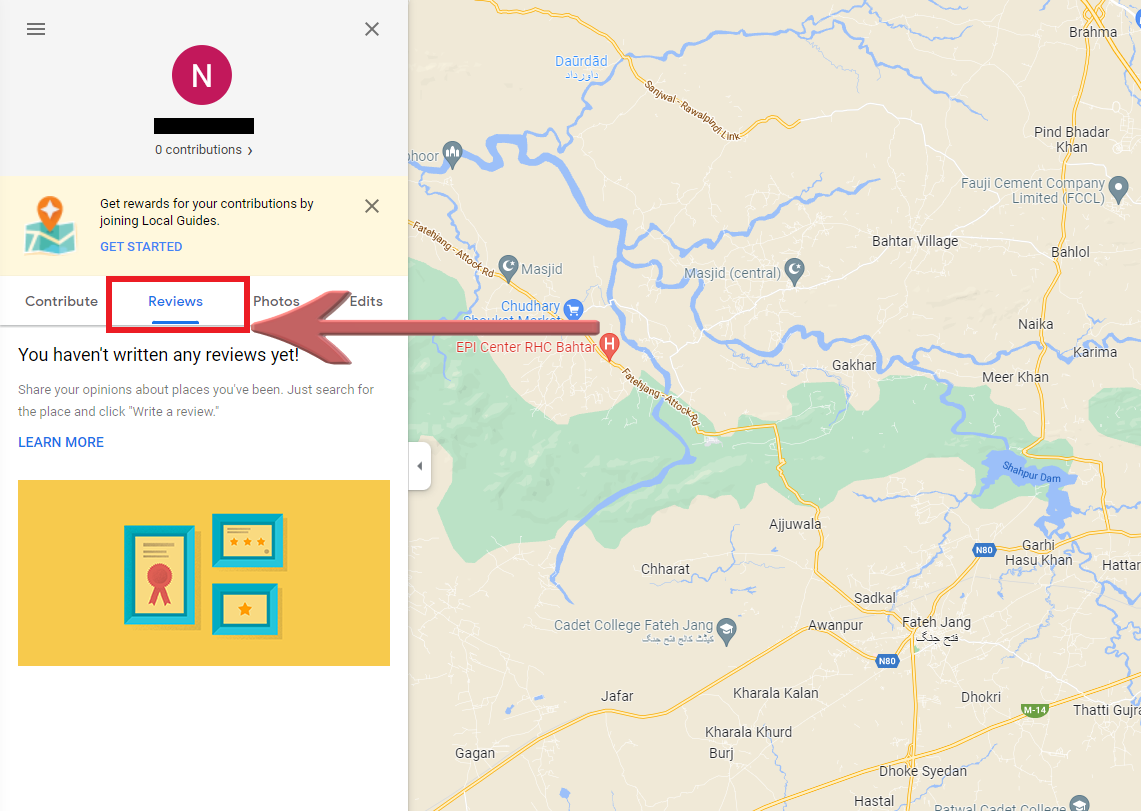
To find and manage published Google business reviews you need to follow the following steps.
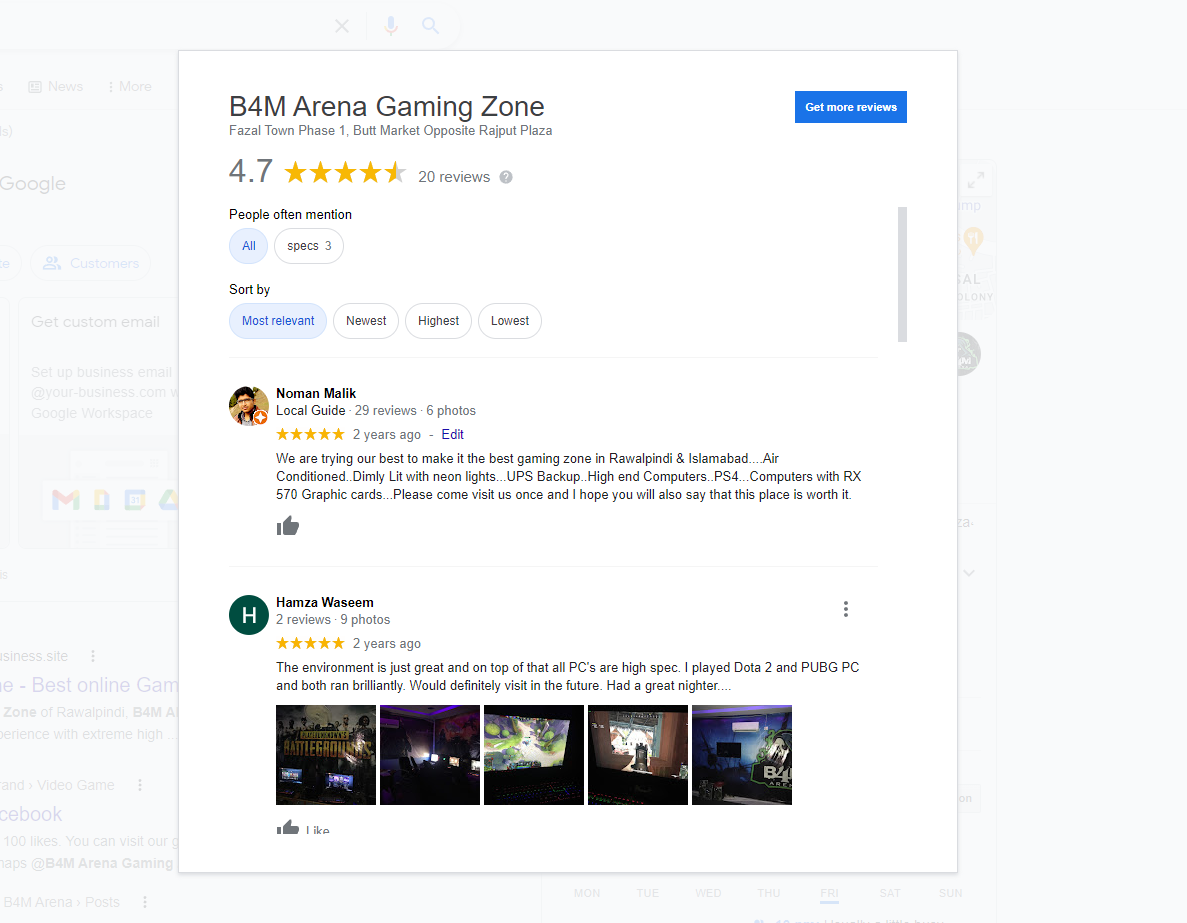 Note: If you are a business owner of an online business then you cannot delete reviews from customers. Business owners can only inappropriate reviews that violate Google Review Policies.
Note: If you are a business owner of an online business then you cannot delete reviews from customers. Business owners can only inappropriate reviews that violate Google Review Policies.![]()
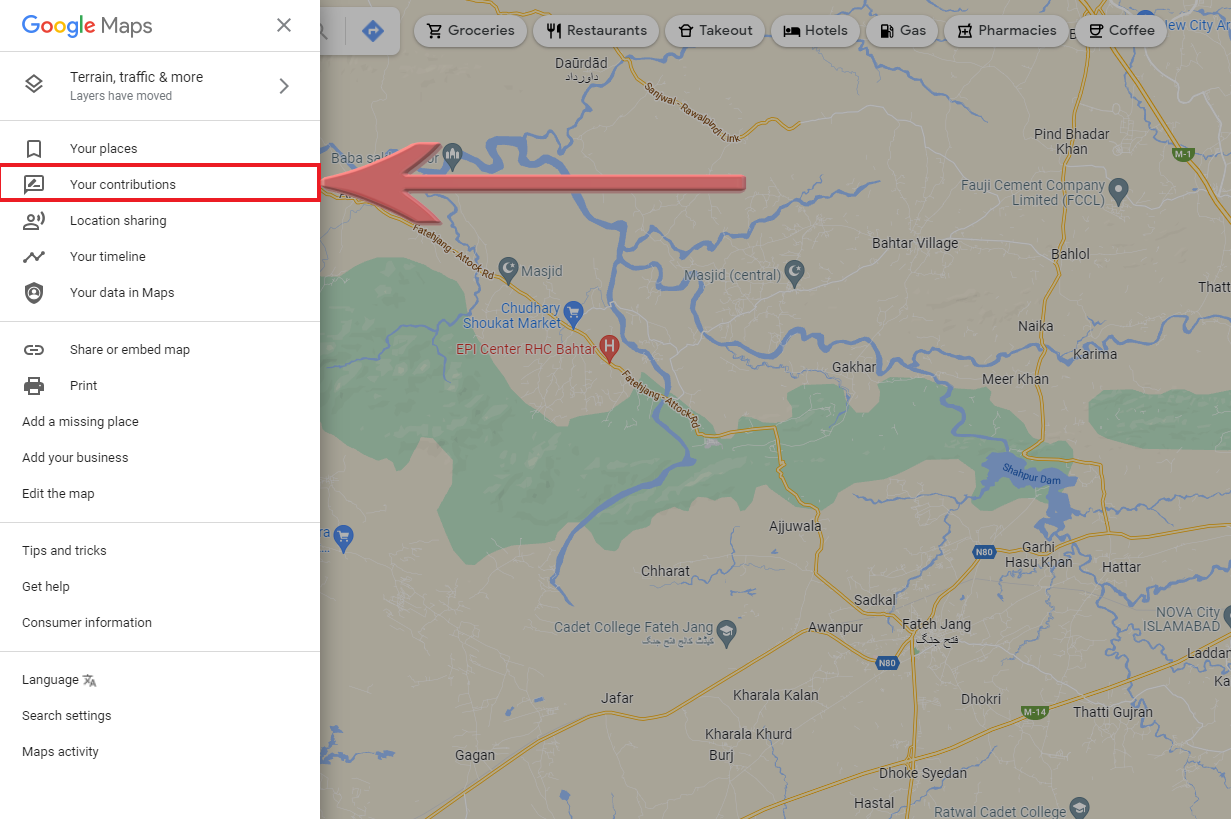
You can see your Google reviews in the contributions section of the Google Maps app on mobile or at maps.google.com on your desktop computer. Below, we show you how to get there on both mobile and desktop.

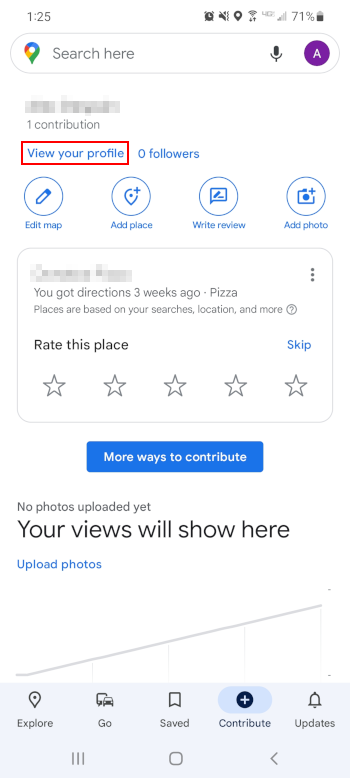
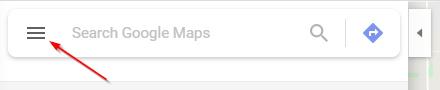
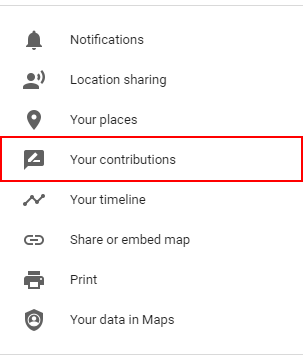
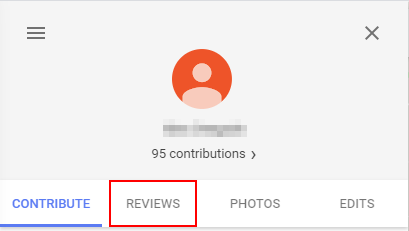
Now you will be able to see all your posted reviews on the desktop
Yes, you can delete your own Google reviews by following these simple steps:
Step 1: Sign in to the Google account (the same account you posted the review from).
Step 2: Go to maps.google.com.
Step 3: On the top left side of the screen, you will see three lines. Click on it

Step 4: Go to “Your Contributions” and click “Reviews”

Step 5: Look for the review that you want to delete. Once you find it click on the three dots on the top right corner of the review and then select the “Delete Review” option.

Step 6: Once you have confirmed it your review will be deleted.

Note: Once you have deleted your Google review it will be permanently deleted and cannot be recovered. Therefore be careful what review you are deleting.
As a business owner, you cannot delete a customer review all by yourself. However, you can still report reviews that violate Google’s review policy. Here’s how to report fake reviews for your business on Google:
Note: There is no guarantee that reporting a negative review will remove or delete that review from your Google My Business Profile. Google review team will only take down the flagged review if it violates Google’s policy. Google team will not take down any review only because it’s not in your business favor.
Dont worry, Trust Analytica is here to help you improve your business’s online reputation! We have helped thousands of businesses all around the world to gain massive positive reviews, your business can be next if you opt for TrustAnalytica right now.
It’s important to note that flagging a review doesn’t guarantee that it will be removed. Google’s review team will review the report and determine whether it violates the platform’s policies. If the review doesn’t violate any policies, it will remain on the platform.
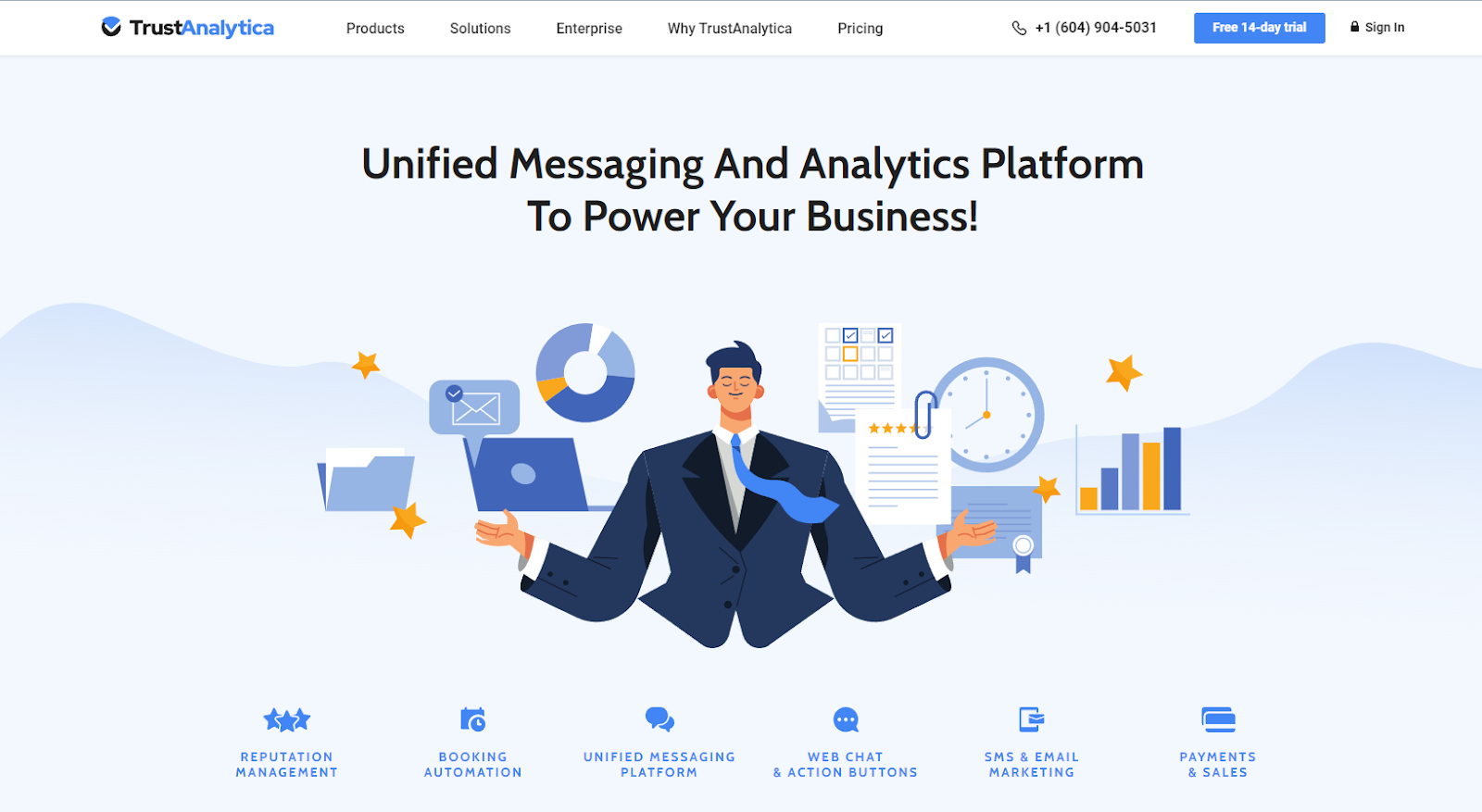
TrustAnalytica is the cheapest and most reliable online reputation management software that can help you manage everything regarding your online business at your fingertips. Managing and responding to Google reviews is made easier than ever before with the help of TrustAnalytica. Unified messaging, email marketing, responding to chats, review management, booking automation, SMS, and MMS marketing TrustAnalytica has got it all.
Make a wise decision and choose TrustAnalytica for online reputation management of your business and say goodbye to all your problems.
How to look at your Google reviews?
To view all your Google reviews go to maps.google.com > options (3 lines at top left corner) > your contributions. Now you will be able to see all your Google reviews.
How to view my reviews on Google?
There are positive reviews, negative reviews, fake reviews, and good reviews on a business account or a business listing. To see your review on Google go to maps.google.com click the option and then click your contribution. You will be able to see your Google review.
How to write reviews or delete a review?
You can edit a review, write a review, or delete fake reviews or negative reviews from a business page by taking these simple steps. Go and find the review you want to edit or delete. Select edit review or tap the delete review option if you want to delete your review.

